Dashboard
When you first login, you'll be shown your Dashboard for a quick overview of your digital signage network.
Dashboard Tutorial (1 minute)
Overview
When you first log in, you’ll see your dashboard.
Quickly Find/Search everything
Use the All designs, All playlists and All schedules drop down lists to easily search and access all your existing content without having to hunt through your manage section.
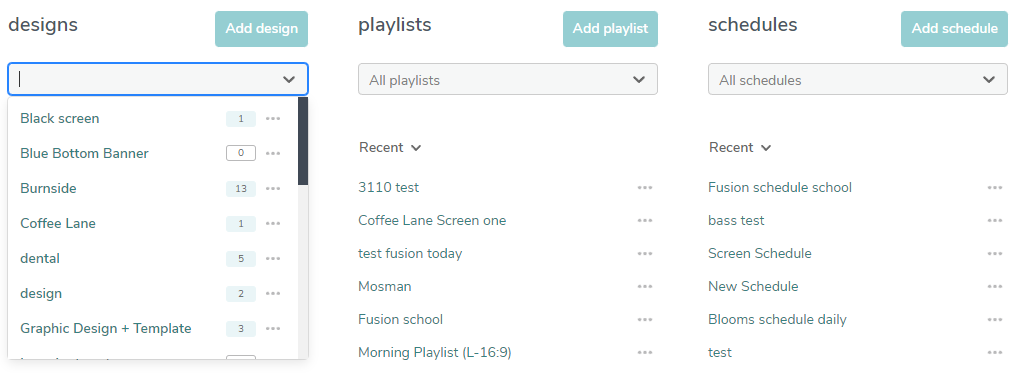
Recent Items
The lists below allow you to quickly get to your most recently edited items. Click on the heading to switch this list to Frequently accessed to see the items you edit the most or change it to Highest usage to see the content that’s playing on the most screens.
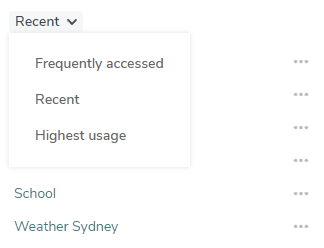
Quick Add Buttons
You can also create a new design, playlist or schedule instantly using the add buttons

Account Storage/Status
You can see the status of your storage, licences, memory and screens as well as some friendly news from our Fusion Signage team.
- Screens Online refers to how many of your screens/devices are currently connected to our portal. For troubleshooting refer to this page
- Licences show you how many licences are on your account as well as the type (indicatd by the Adv badge)
- Storage show you how much of your account storage is currently used by the media you have uploaded to your account
- Bandwidth show your monthly allocation of uploads to your account. This resets every month
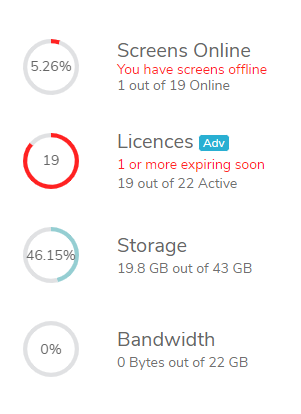
After you've become familiar with your Dashboard, use the menu the same way you'd enjoy an ice cream. From top to bottom.