Resetting/Clearing the Cache
If you are having issues with Fusion Signage and need to reset our application on your Philips display you will need to follow these steps.
caution
Note: This will remove all content and reset your identity code. You will need to delete the screen from your Fusion Signage account and re-add the screen.
Steps
- Step 1: Access the Philips menu
- Step 2: Add the screen to your Fusion Signage account
- Press Home, 1888, Return (within 2 seconds)

- Select Settings
- Under the header Device, select Apps
- Find and click on the Fusion Signage application
- Click on Clear Data to remove everything from the application
- Press the Back button to navigate back to Fusion Signage
- You should see our Fusion Signage application with a new identity code visible
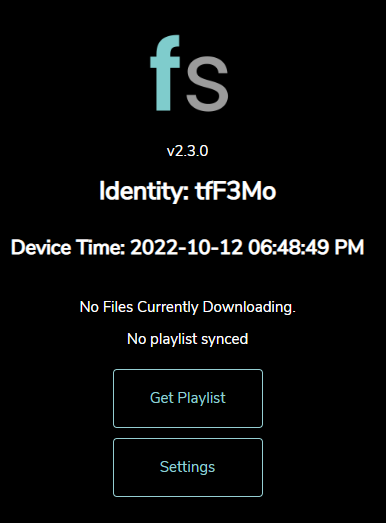
tip
Before you delete the old screen make note of:
- The Screen Name
- The Time Zone that's set on the screen (click on the screen name to see)
- The current Playlist/Schedule assigned
- Log into your Fusion Signage portal at https://app.fusionsignage.com.au/
- Navigate to Deploy
- Find the screen you want to replace, click the check box next to it's name (make note of the name), and click Delete in the top right corner
- Click on Add Screen in the top right corner
- On your screen you should see a 5-6 digit Identity, type this into the pop up box that appears, give your screen a name (noted from before), select the available licence, and set the timezone.
- Press Add
- You can now add content to your screen