Expiration & Renewing
All of our licences have a fixed duration of either Annual, 3-Yearly, or 5-Yearly.
You can see your total licences on your Dashboard, as well as the licence type, duration and remaining period of your licences under the Deploy section.
As we work through a Reseller network, we don’t currently have the ability to automatically renew licences through the portal.
You will receive an email to the Company Contact (set under Settings → Account Details) 3 months prior to expiry. This email is also sent to your Reseller who will be in touch to discuss renewing your licence.
If you haven’t heard anything, feel free to reach out to us at support@fusionsignage.com.au and we can assist.
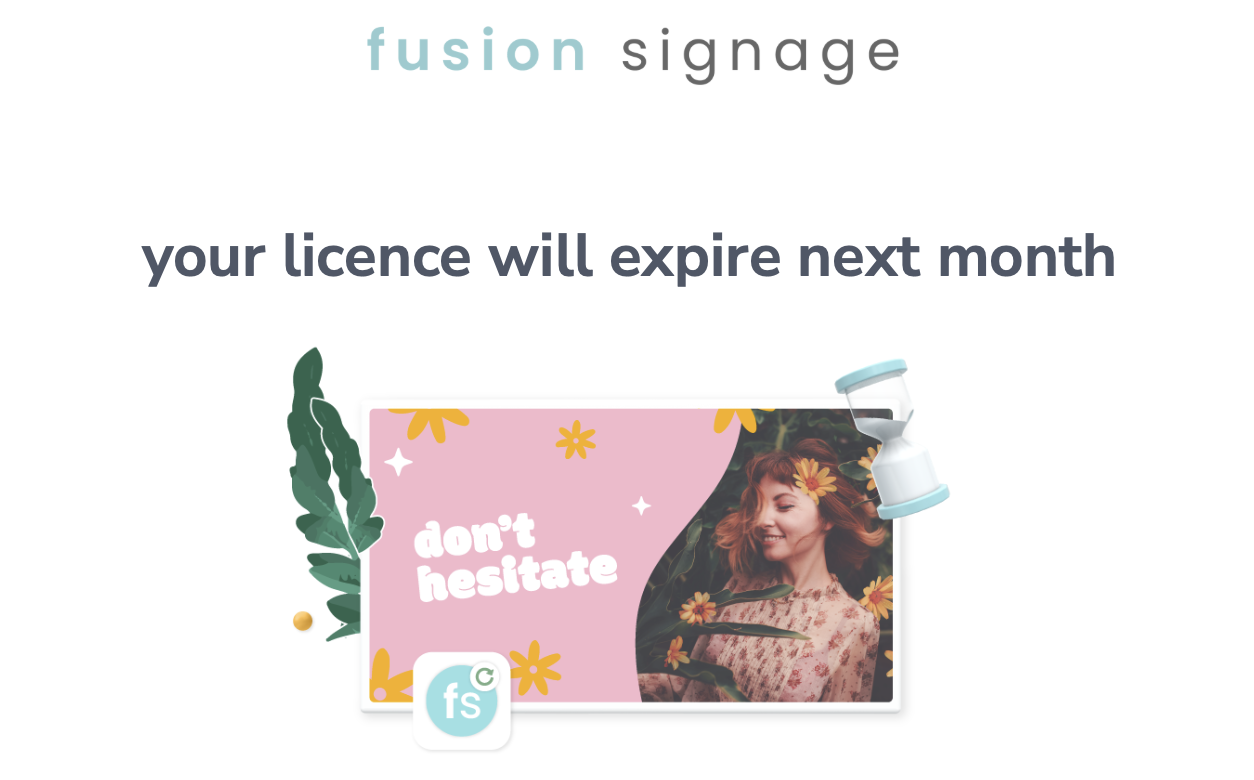

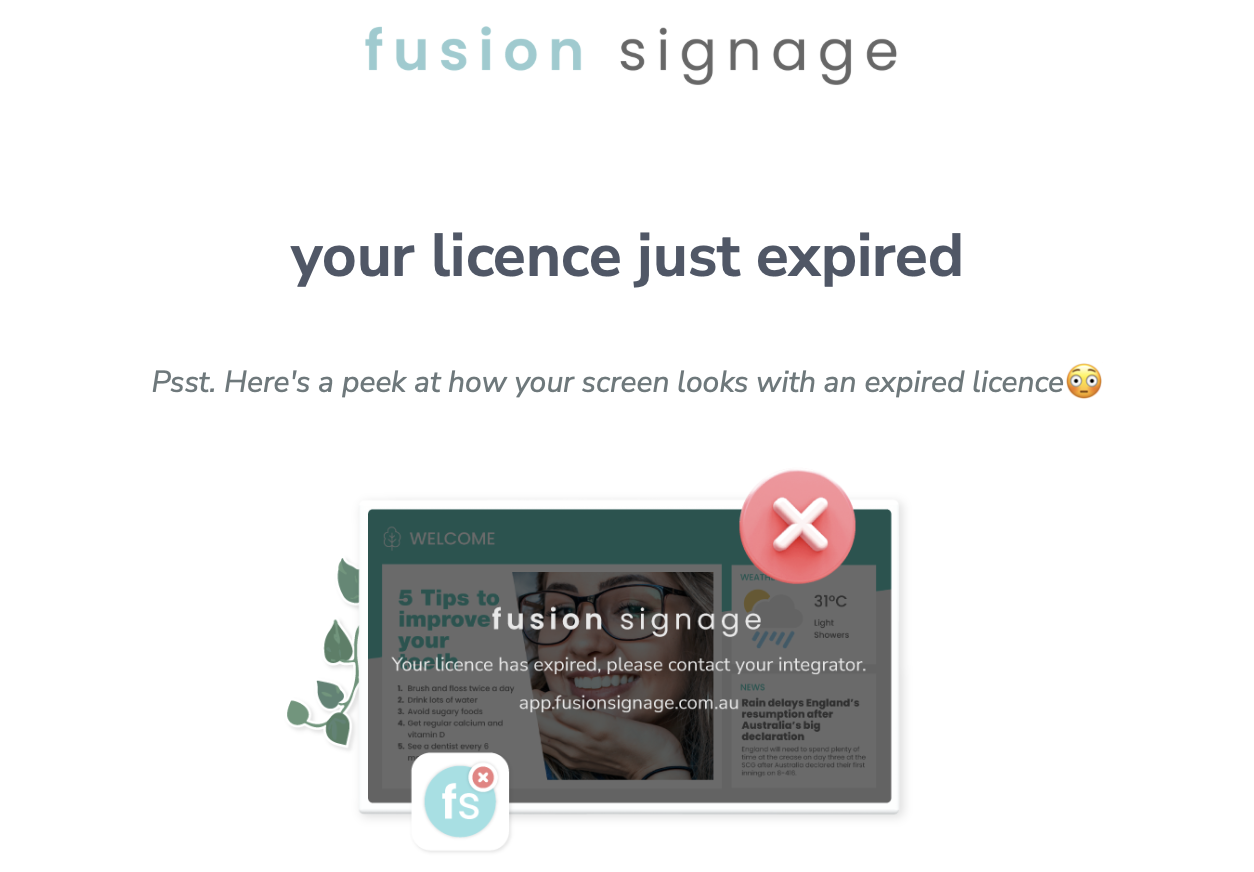
Checking your expiry
You are also able to see when your licence is due to expire on your portal. Just simply log in and go to the Deploy page. Here you can see when your different licences will expire and how long there is remaining.
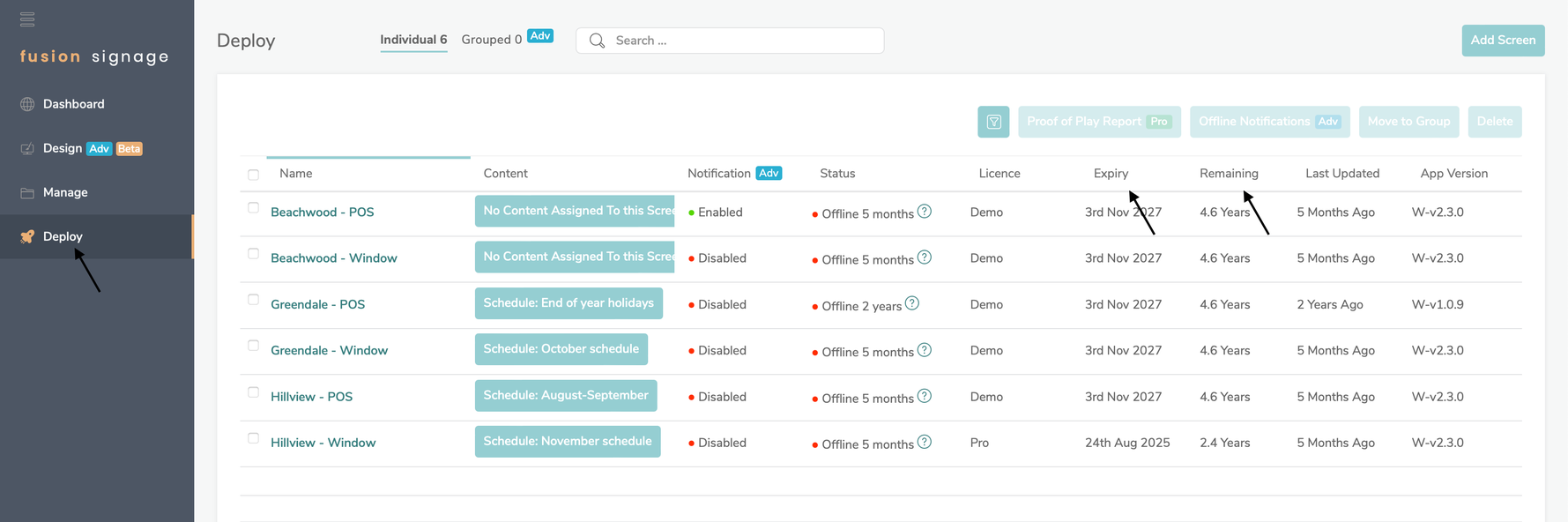
Expired Licences
If you choose not to renew, your screens will be deactivated and your content will be removed from your screens. You can always choose to renew your licence later and as long as our application is still installed your screen will be reactivated.
Get in touch with us at support@fusionsignage.com.au if you have any issues.