SuperSU Pop Up on Screen
If you are seeing a pop up on your screen from SuperSU request asking to Grant access, this is because the Fusion Signage application is trying to update but the device is checking that it has access. Here are the steps to fix it:
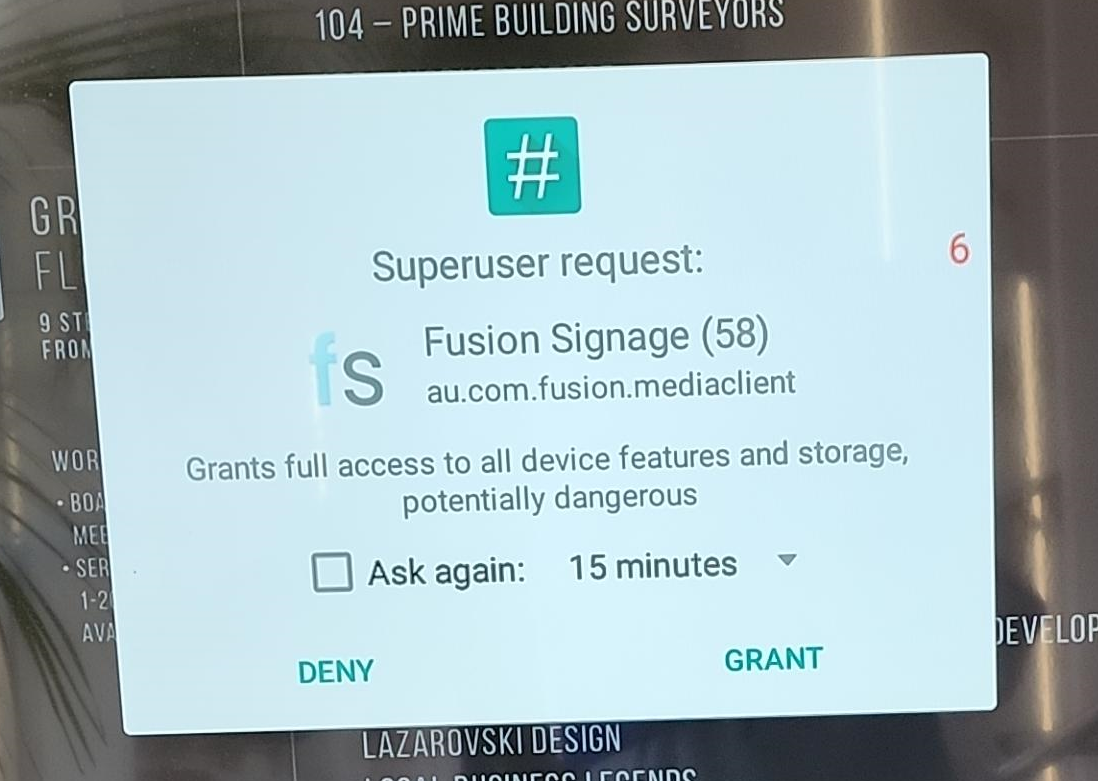
Using your remote or a keyboard plugged into your device, close down the Fusion Signage application
- This can be done by pressing Alt + F4 on your keyboard, or pressing the Home button on your remote
Navigate to the applications section and locate the SuperSu application
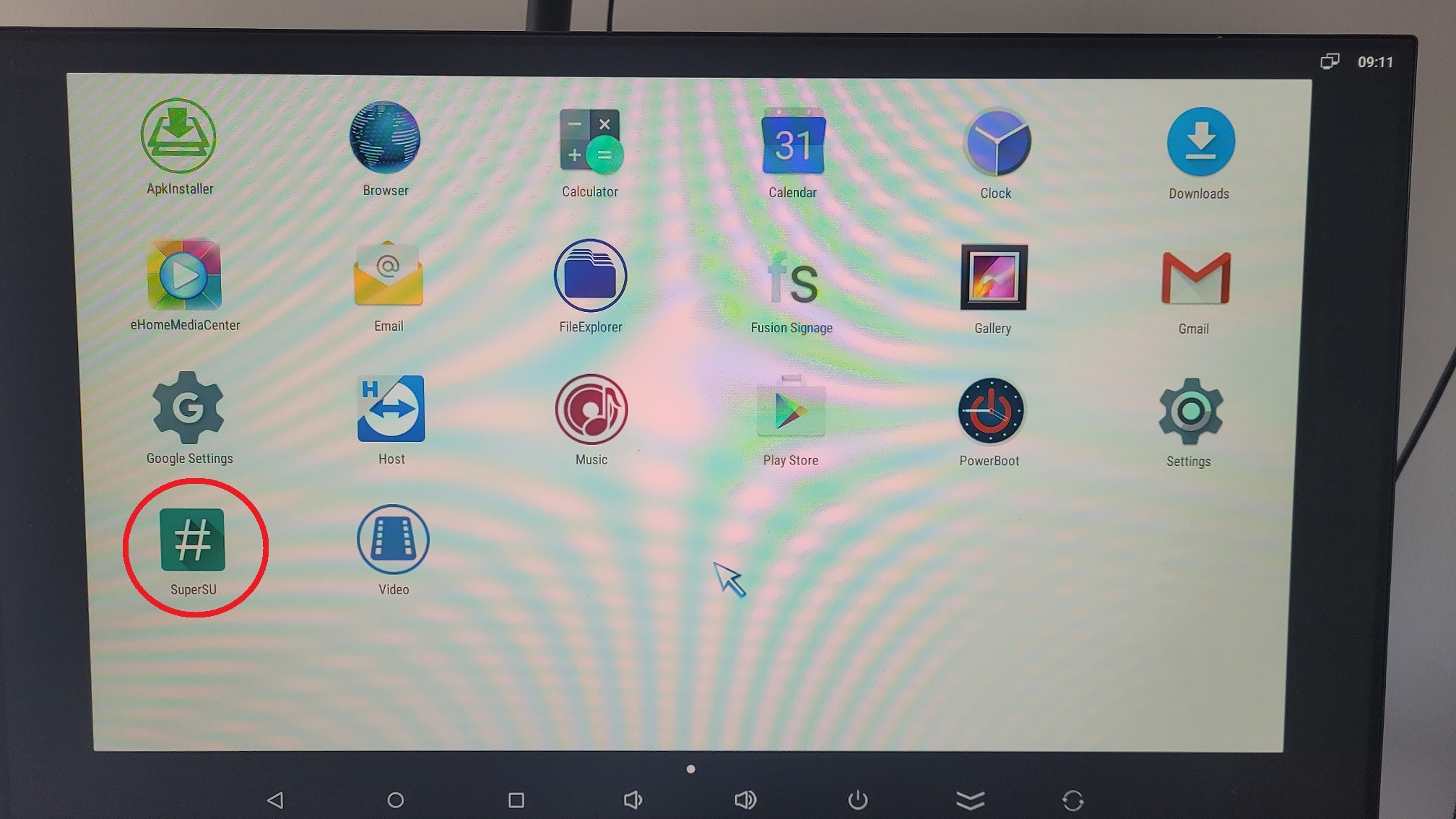
Click on Settings at the top of the screen, then locate the Default Access section under Access, and make sure this is set to Grant.
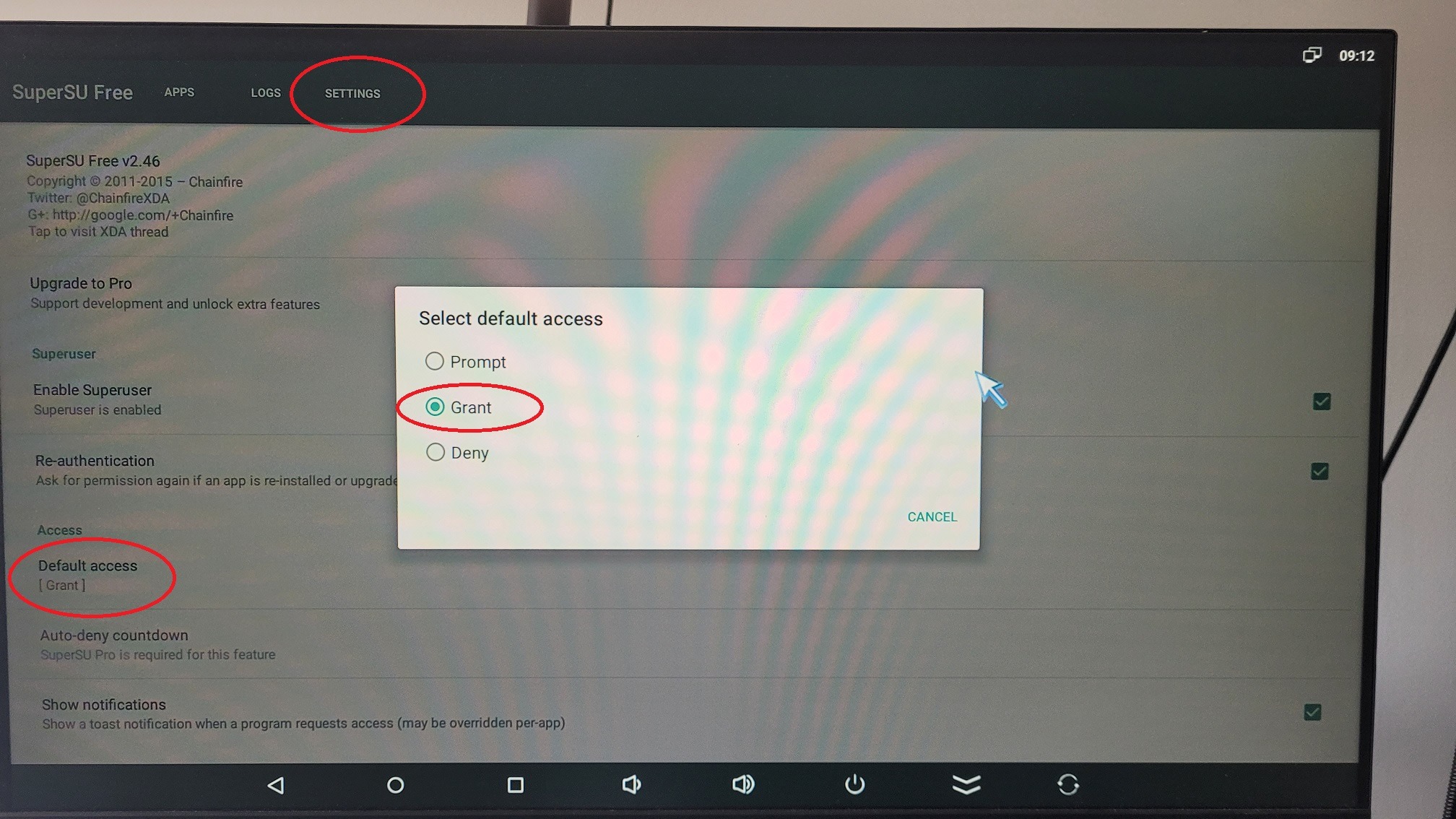
You can re-open the Fusion Signage application or power cycle your device.