Designer & Template v1 Device Support
Supported Android Application Level
If you are running a device with an Android operation system, you will need to check your current application version.
If your devices/screens are running an older version of our application (A-v1.X.X) you may have issues displaying templates correctly due to limited website support.
From A-v2.X.X onwards we built our own Firefox browser into the application to better handle the display of websites as well as image and video playback without having to rely on the devices native browser (which was often very outdated and didn't support newer HTML code).
If you are receiving a warning about running v1 applications in your Portal, you will need to upgrade your application if you are experiencing issues with template and design playback.
Check your application version
You can see your current application version in the Deploy section, under the App Version column next to each device:
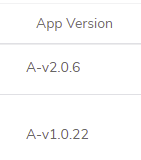
Upgrade your Application
Automatic Updates
Confirm that Automatic Updates has been toggled on in the Fusion Signage Settings, this should be on by default.
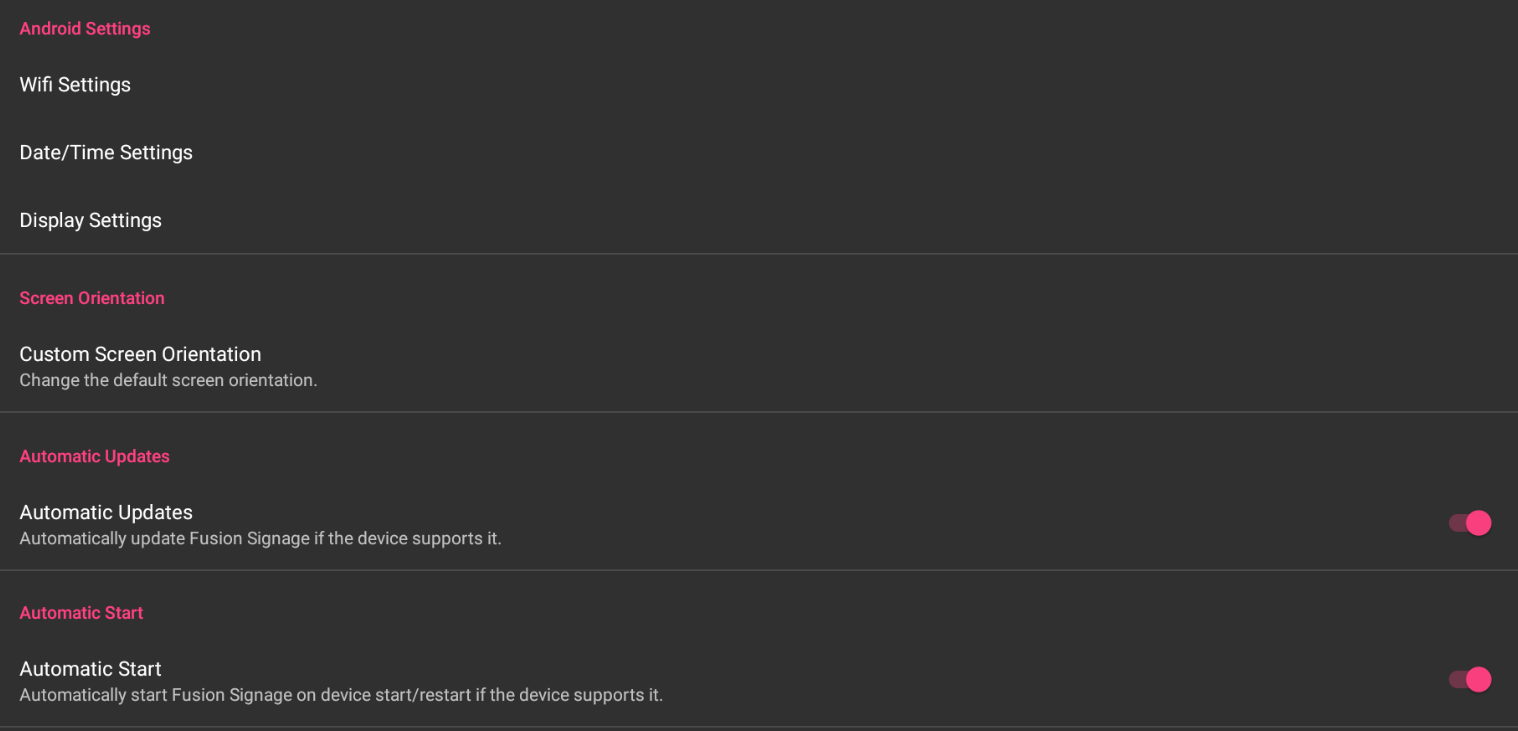
Confirm that your device is connected to the internet
If Automatic Updates is turned on and the device is connected to the internet, the latest version of the application should download and begin installation. If this doesn't happen you may need to manually install the latest version.
Manually re-install the application.
If your application doesn't update automatically you can try installing the latest version on your device. Every device is different so follow our installation guides here.
Alternatively get in touch with your Reseller/Integrator or IT Department to assist with the installation of this application.
V2 Not Supported
Please note that some devices are not compatible with v2 of our application due to limitations in the hardware or operating system. The two known devices that do not support v2 Android applications are:
- Philips xxBLD3050Q series
- Hisense xxB4E30T series