Finding the screens identity code
What is the Screen Identity Code:
The Identity is a random 5-6 digit code generated by our servers when you install the Fusion Signage application on your device, or load the Fusion Signage web player (https://player.fusionsignage.com.au/)
Each device has a unique code and it cannot be shared. The code is generated as soon as the application has an active internet connection, and is bound to that device until you remove the application or clear the data.
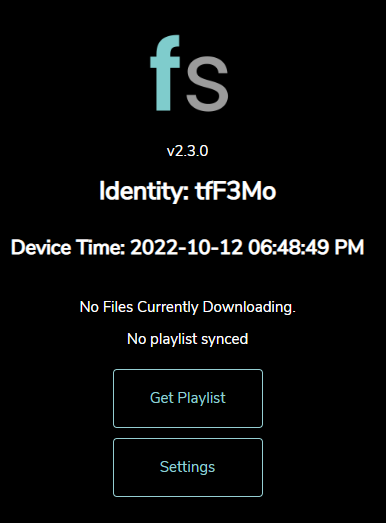
Finding the Screen Identity:
When our application first loads, it will be visible on the screen until the device is assigned to an account and a Playlist or Schedule is assigned to it.
If you can see this screen, but there is no Identity visible, or it says Offline, check these steps here
If you have already assigned content to the screen then our menu will require an input from you. Each device will be slightly different, but usually pressing the Enter or Back button on your remote, or clicking on the device with a mouse will display the Fusion menu.
If no identity is visible or you can see Offline we suggest:
- Checking the internet connection on your device (check these steps here)
- Making sure your time & date is set correctly on your device (it will be visible on this screen under the Identity)