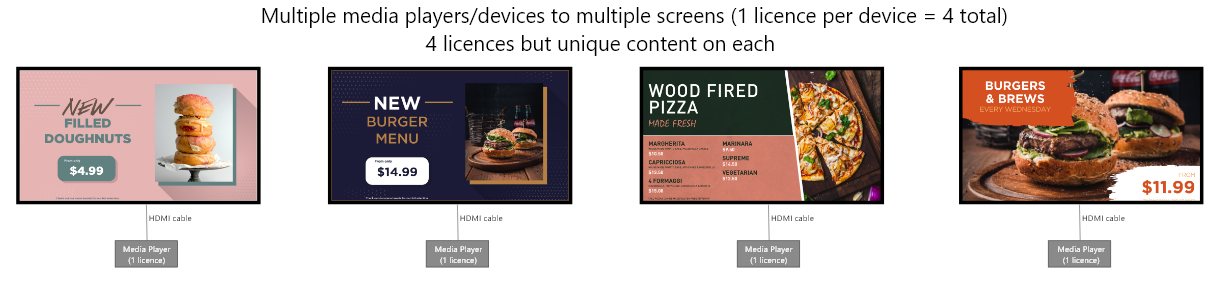How Fusion Signage Licencing Works
Overview
A Fusion Signage licence is required for each device you want to control within the portal to send unique content to. If you have 3 screens you want to display content on, you will generally need 3 licences (one for each).
In order for a Screen to appear within the Fusion Signage Portal, you need to install the Fusion Signage application on your device, and pair it to your account using its unique identity code. Each device has its own code, and you can send independent content to each of these devices.
##Single Screens Most commonly, a single screen with either a built in media player (System on Chip) or a screen with an external media player is used with Fusion Signage. In this scenario, the Fusion Signage Application would be installed on the media player or the screen, and a licence is needed to assign that device to your account.
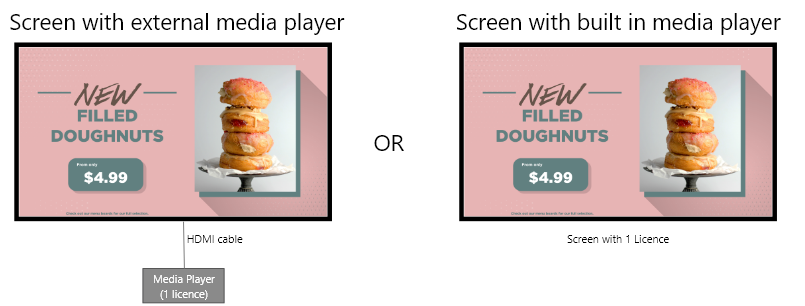
Multiple Screens
If you have multiple screens and want to display exactly the same content on each this can be achieved using a media player and a HDMI splitter. This will only require one licence, because there is only one unique source of content and only one device will appear in your portal.
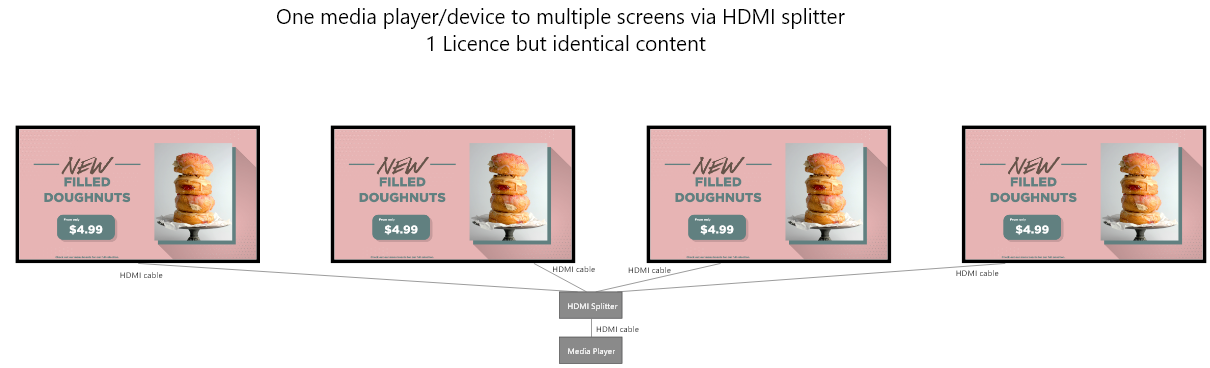
If you have multiple screens and want to be able to display unique content on each of them, you will need a single licence per screen