LED and Custom Resolutions
Overview
When using Fusion Signage with an LED display, you will need an external media player to drive the content (Android, Windows, Linux, Mac). If your LED solution has a scaler included, you can just run Fusion Signage in full screen on the media player and use your scaler to ensure the content matches the screen. However if you don't have a scaler, or your preference is to not use one, the Fusion Signage application has the built in ability to set a custom resolution and offset.
Once you have set this resolution, the Fusion Signage will fit to this space (including menus). Make sure you have a way of accessing the device remotely or using a standard resolutions screen if you set these numbers incorrectly.
LED Standard Settings
Most LED's will start at pixel 0,0 in the top left corner and display content based on the available LED panels. This means you will need to create content tailored to the exact resolution of your LED, and set up a custom screen size within Fusion Signage.
Make sure you understand exactly where the content will be displayed on your panels prior to turning on this setting.
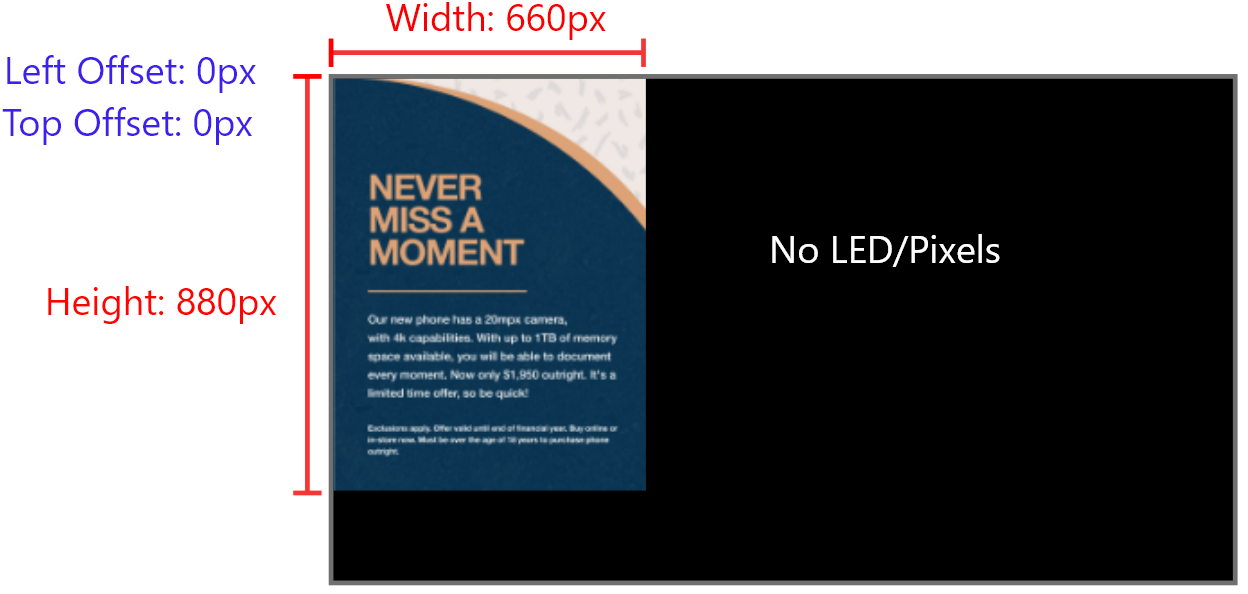
Setting up the custom resolution & offset
- Install Fusion Signage on your preferred device and run the application.
- Once the application has loaded, click on Settings
- Navigate down to Advanced (Screen Size) and toggle on Custom Screen Resolution

Here you can enter the:
- Width (in pixels) of your screen
- Height (in pixels) of your screen
- Offset Top (in pixels). This is usually 0
- Offset Left (in pixels). This is usually 0
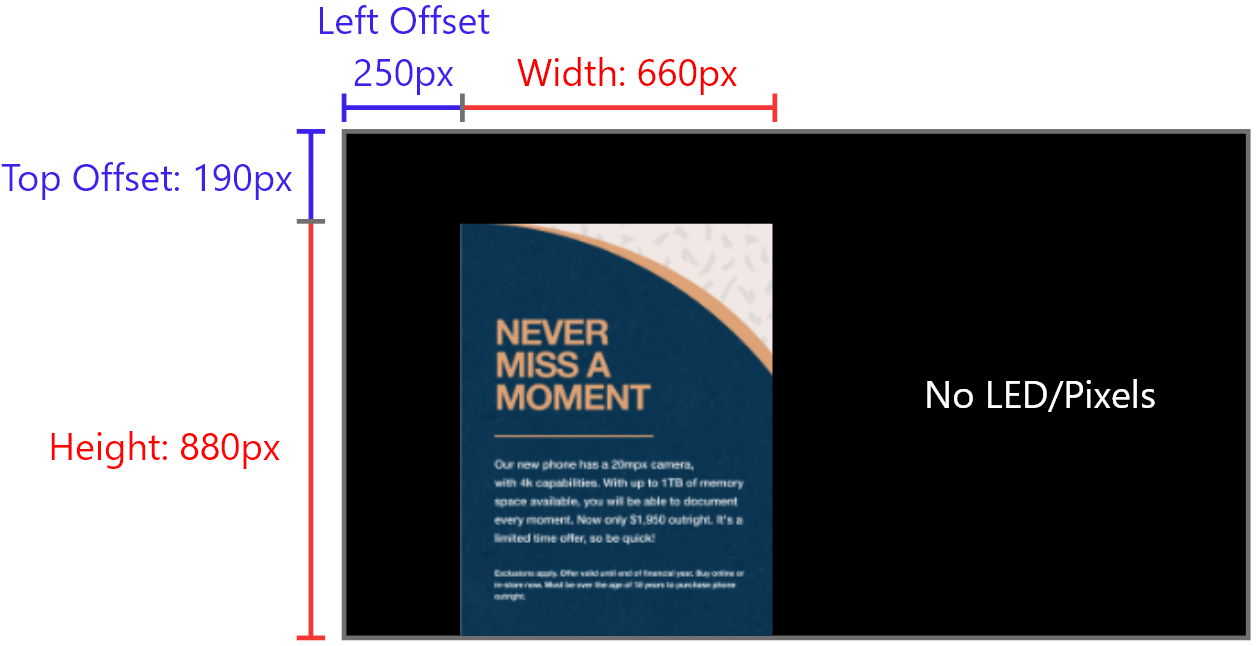
Turning off Custom Screen Resolution
- Navigate to the Fusion Signage menu by clicking on the screen
- Hit Settings and navigate to Advanced (Screen Size)
- Toggle off Custom Screen Resolution
If the resolution you set is really small, you may not have access to the menu to turn off the Custom Resolution. In this situation you will need to clear the application cache, or reinstall the application.