Video Walls and Multi-Screen Layouts
Conventional Video Wall Setups
When using Fusion Signage on a video wall setup there are a few factors to take into account based on how it is set up.
Fusion Signage will run and stretch content to full screen on whatever device or display it is connected to. On a standard 1920x1080 resolution screen the content will be scaled up to fit the screen.

When you are using a video wall in a standard convention (i.e. 2x2, 3x3 and so on) the aspect ratio remains the same, but the overall resolution changes as you add more screens.

Fusion Signage will usually be installed on an external media player, which is then connected to one of the screens to deliver the source. Video wall panels have internal display loop through to take the source of one screen, and cut it up to display on the remaining screens. This also means that depending on the source, the content will be stretch/scaled to fill the screens. If your screens only support 1920x1080 resolution being looped through the panels, then it will stretch that content up to 3840x2160, and you will lose some of the quality.
Some panels support 4K loop through or looping of content from their internal media player, but check with the manufacturer or your integrator.
Non-Conventional Video Wall Setups
Most commercial panels, and all video wall panels, support tiling mode to take a source of content and stretch it over all of the screens in your array. This allows you to create layouts that don't conform to standard 16:9 aspect ratio conventions. When considering these types of video walls, consideration must be given to the content creation requirements, as well as the media player driving the screens.
If you were to use one media player or the onboard media player at attempt to use the tiling mode within the screens, it would stretch your content from one panel across all remaining panels, and you would end up with the below:
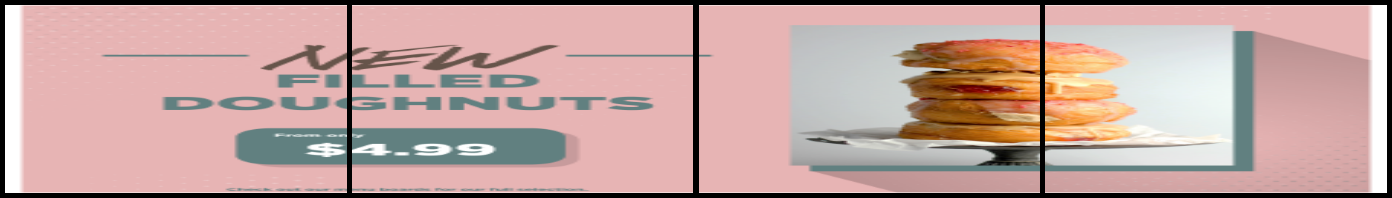
We would recommend at most having 2 screens in this type of configuration, as long as your media player can support the higher resolution required (i.e image/videos at 3840 x 1080 resolution). You will still see visible stretching so we recommend testing this prior to deployment.
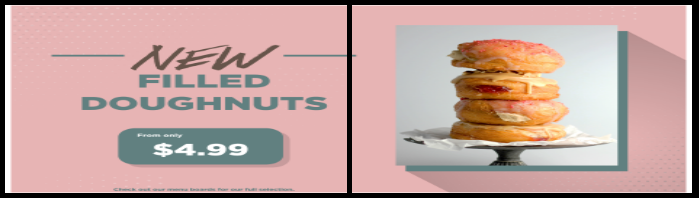
Multi-Screen & Synchronised Menu Boards
If you are looking to achieve a menu board or multi-screen solution, you will need an external media player with the correct number of outputs to synchronise content across the screens. Fusion Signage does not currently natively support synchronisation at the panel or media player level.
If you would like to run unique content on each of the screens, as well as support full screen takeovers, you will need a Windows media player with a graphics card that supports a large single resolution (i.e. AMD Eyefinitiy, Nvidia Surround/Mosaic, or Intel Collage). This, in conjunction with our Zoning functionality, will allow you to run unique content on each screen, as well as full screen takeovers. Make sure that the content you create is to the correct aspect ratio and ideally resolution in order for it to look great.
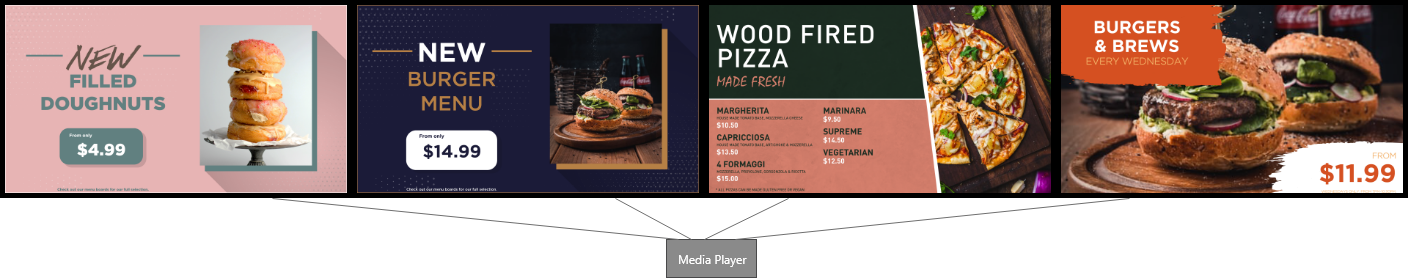
If you don't require synchronisation or full screen takeovers, you can just install Fusion Signage on each of the screens individually.
Licencing for video walls and multi-screen layouts
We base our licencing on the unique source of content.
- If your video wall is stretching a single source of content up across multiple screens, then you will only need 1 licence.
- If you are displaying unique full resolution content on each of your screens, then you will require a licence per screen.