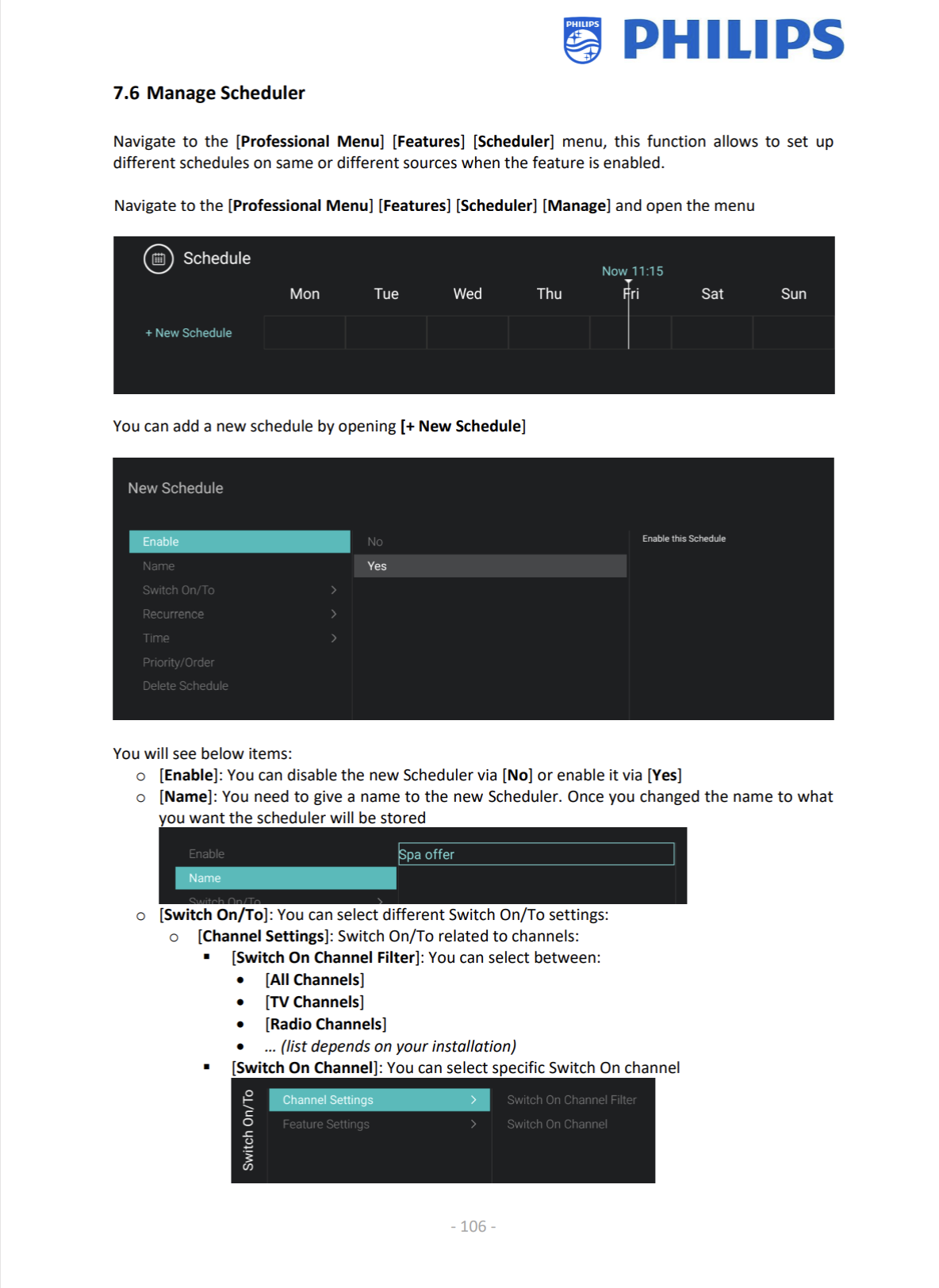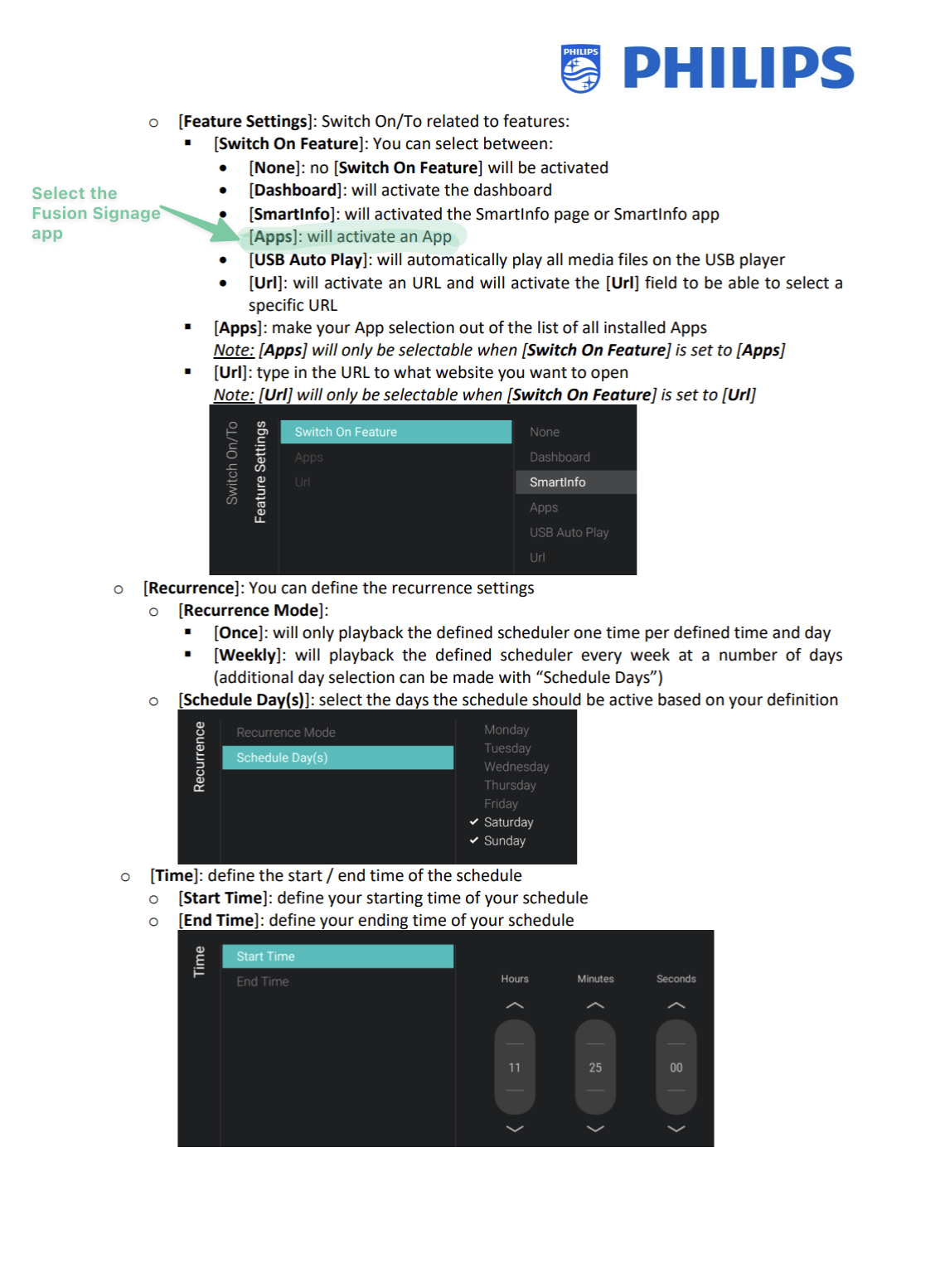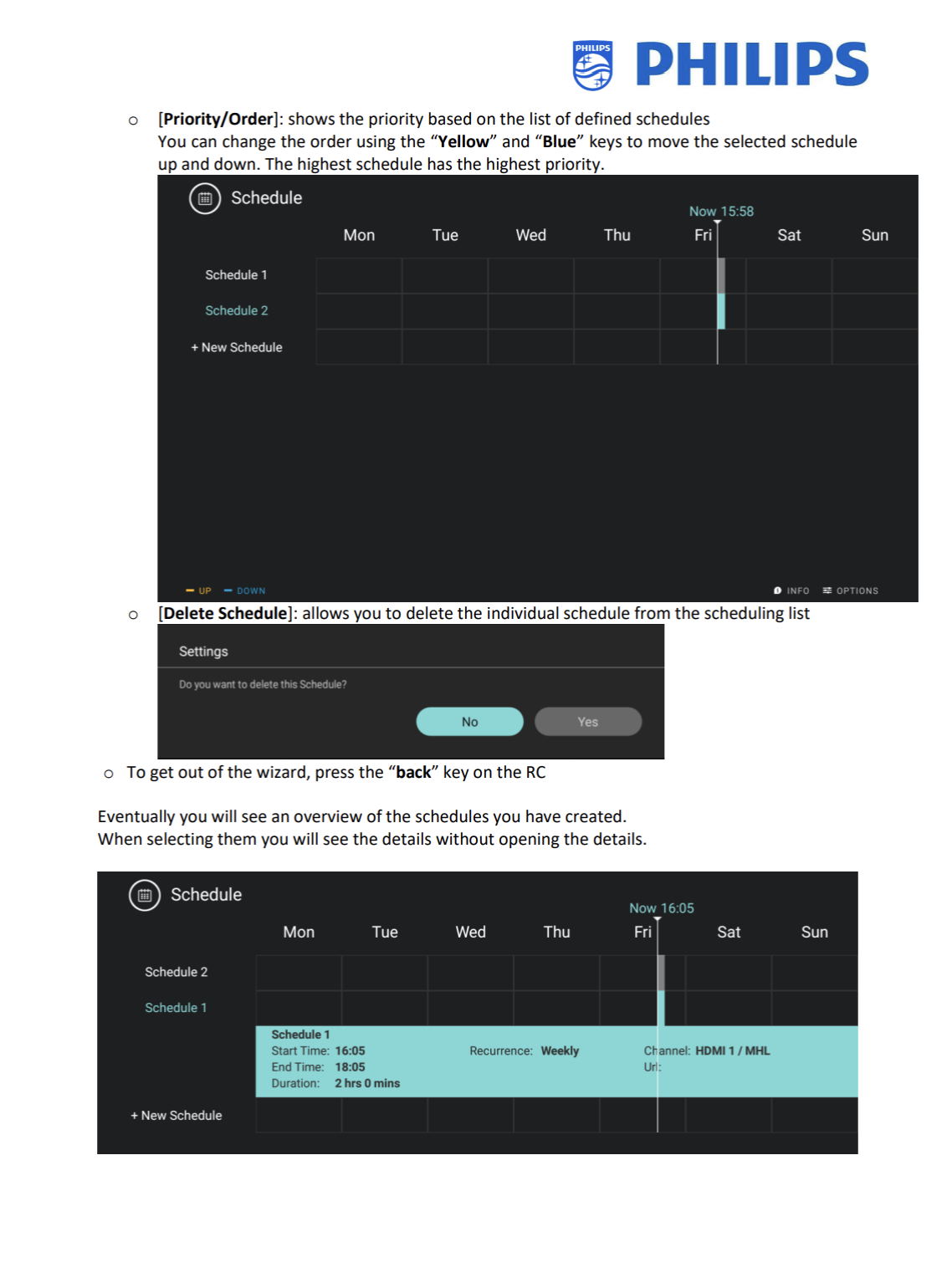Philips BFL Hotel ranges
How to stop the automatic cache clearing
Screens made for use in hotels such as the Philips BFL range are designed to clear their cache after each use. This is so that people can log into streaming services such as Netflix etc, and not have their information stored. When it comes to using this screen for your Digital signage, having the cache clear can be quite inconvenient as you will have to re-add the screen with the new identity code each time. To turn this feature off, follow the following steps;
- Using the remote enter the professional menu by pressing the following buttons in this sequence. Mute -> Left -> Right -> Up -> Down -> OK
- Once in the professional menu, go to settings then "Switch on Feature" and select "App"
- Go back to the professional menu, go to Guest management and go to User Data Clearing and select off.
How to set a Power On/ Off schedule
Follow the steps provided in the Philips Professional Installation Manual screenshots below.