Overview
Dashboard Tutorial (1 minute)
Your Dashboard is what you see when you first log into your account (hello!).
It provides a quick overview of your digital signage network.
Think of it like the mission control for your interstellar digital signage adventure!
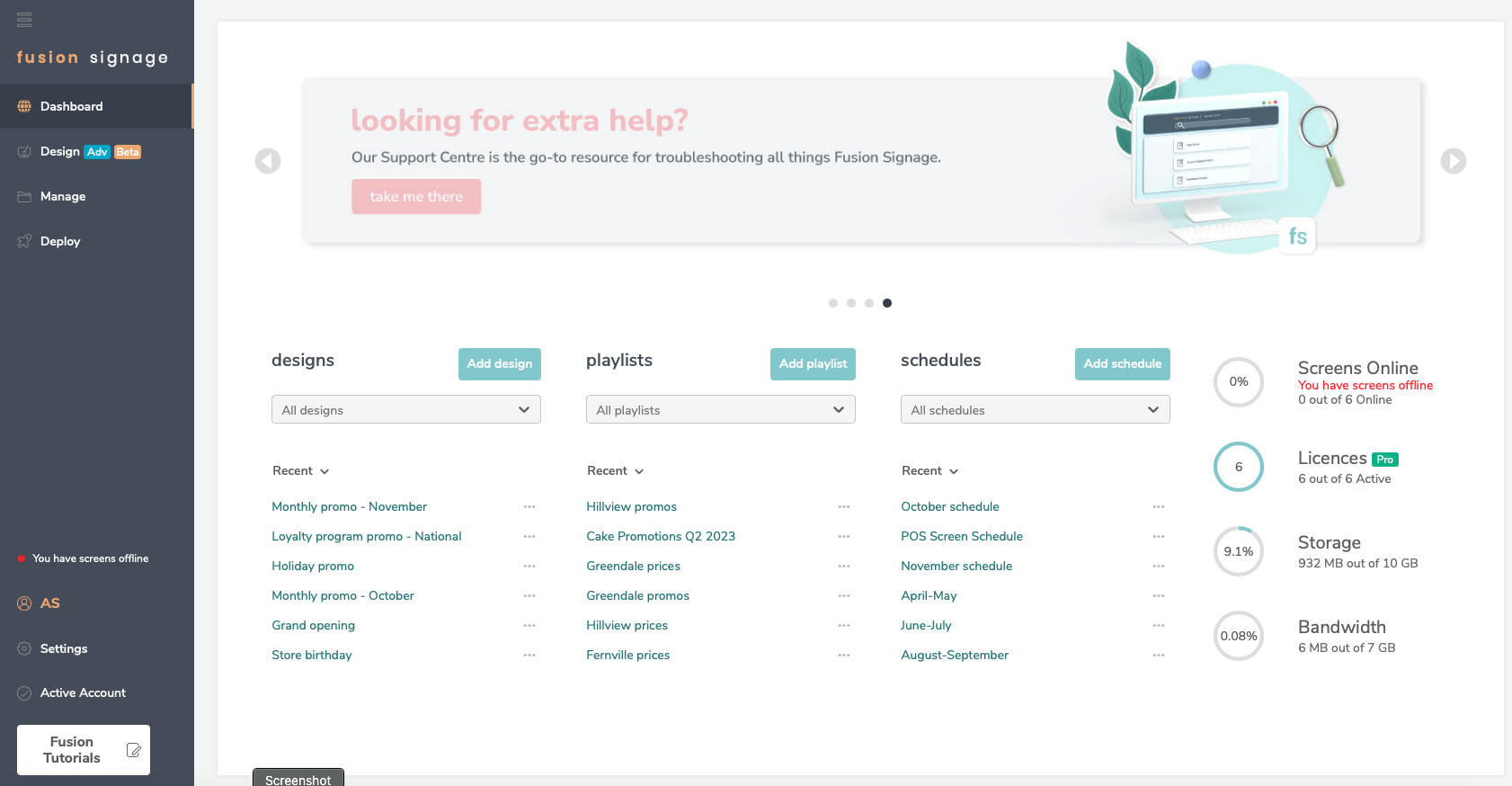
Quickly Find/ Search everything
Use the drop down lists under Designs, Playlists and Schedules to easily search and access all of your existing content.
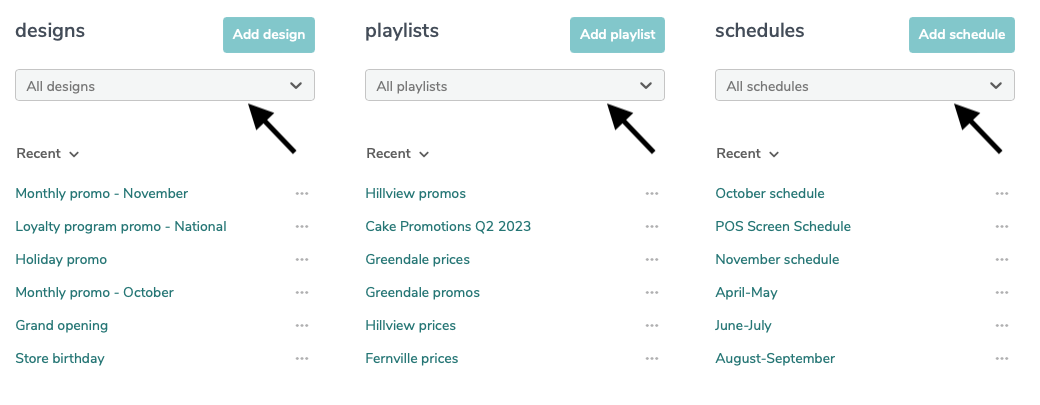
Recent Items
Directly under the drop-down list you will see an interactive button labelled Recent
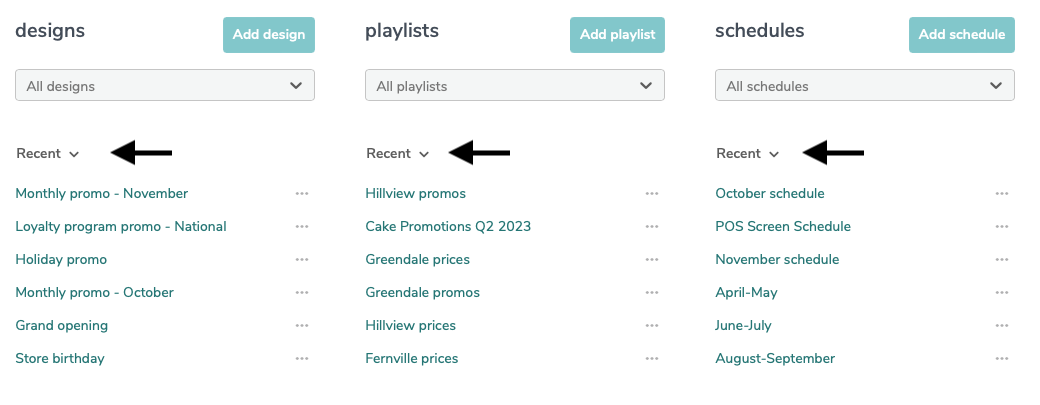
Here’s where your recently edited items live.
You can also use the Recent button to filter content by switching between ‘frequently accessed’ (the items you visit most often) and ‘highest usage’ (content that’s playing on the most Screens).
Quick Add Buttons
Use the add buttons to instantly create a new Design, Playlist or Schedule.
When you click the add button – tada! – a pop-up appears, so you can access each function in one place.
AKA save those extra mouse clicks to add more donuts to your cart instead. You’re welcome!
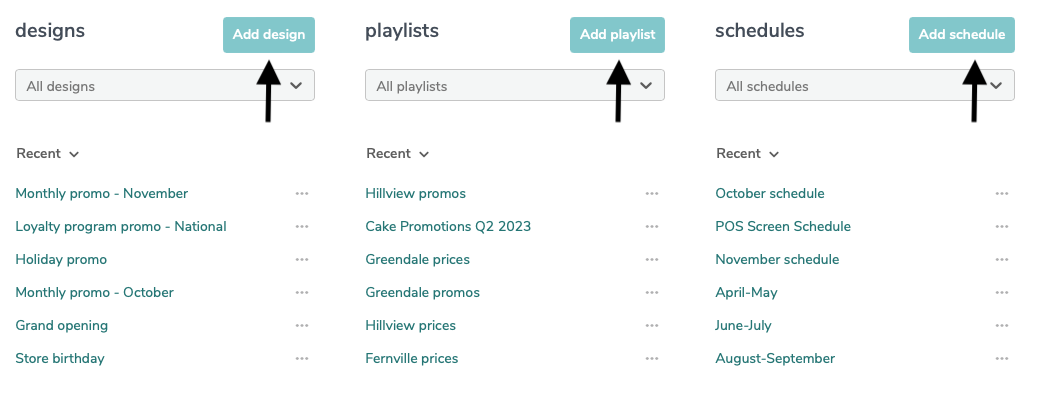
Account Storage/ Status
At a glance you can see the status of your storage, licences, memory and screens as well as some friendly news from our Fusion Signage team.
- Screens Online - how many of your screens/devices are currently online (green) or offline (red).
- Licences - how many licences are on your account and their type (indicated by the Adv badge)
- Storage - the amount of account storage currently being used by your uploaded media
- Bandwidth - your monthly allocation of uploads to your account. This resets every month.
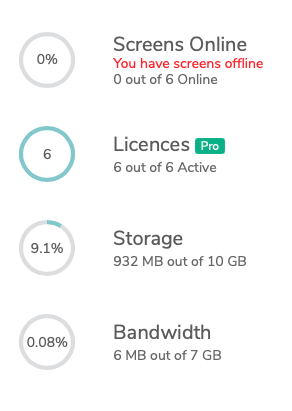
Once you're familiar with your Dashboard, use the menu the same way you’d enjoy an ice cream, from top to bottom (Yummm!) 🍦